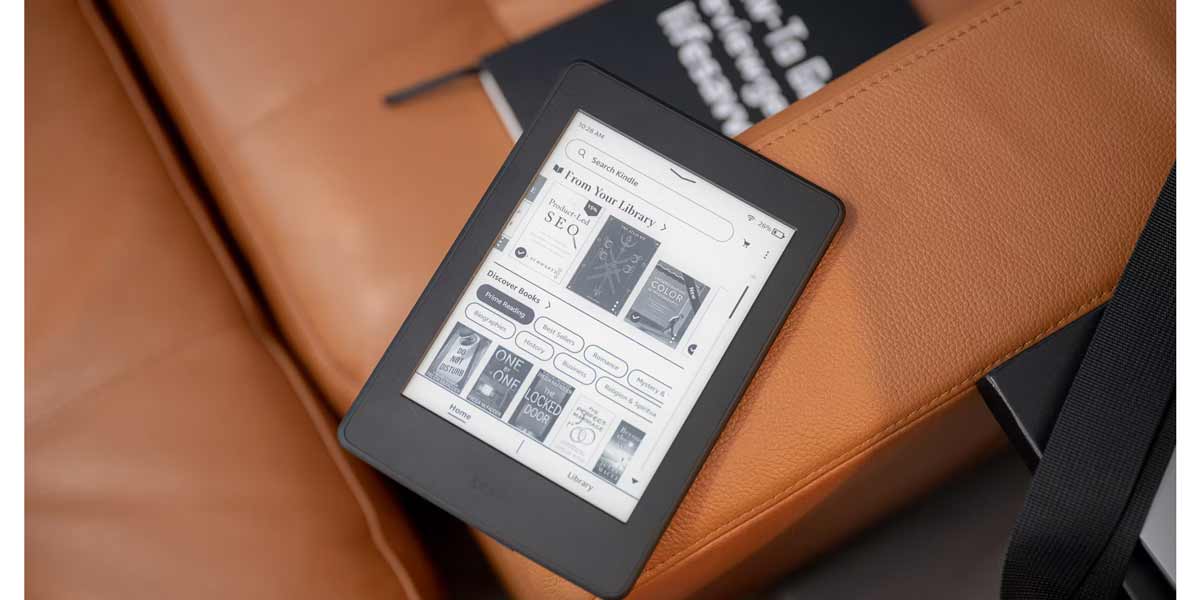Learn how to transform your reading by sending EPUB files to Kindle, expanding your ebook options. Kindle, Amazon‘s digital reading device, offers an extensive catalog of books, but not all desired titles are available on the platform.
Fortunately, it is possible to send ePUB files to Kindle, expanding your reading options and including books from other stores, independent authors or even free ones.
Contents
Discover the power of EPUB on Kindle
ePUB is an open file format widely used for e-books. With this flexibility, you can purchase books from other stores, download them from free websites or even receive them from independent authors. Sending an ePUB to the Kindle is a simple and quick process, which can be carried out on any device with internet access.
How to send ePUB files to Kindle
Discover how to send ePUB books to Kindle in five simple steps:
1) Find your Kindle email address:
- Access device settings.
- Tap “Your Account”.
- The address will be listed under “Send to Kindle Email”.
2) Send the ePUB file by email:
- Access your email on any device.
- Create a new message.
- Attach the ePUB file.
- Enter your Kindle email address in the “To” field.
- Send the message.
3) Wait for the book to download
- Downloading the book may take a few minutes.
- The book will appear in your Kindle library after downloading.
Tips for sending ePUB to Kindle
- Check the file size: Kindle has a file size limit for emails.
- Name the file correctly: use the book title and author’s name in the file name for easy identification.
- Convert ePUB to MOBI (optional): If you prefer the MOBI format, use an online converter to convert the ePUB file.
Does Kindle accept formats other than ePUB?
Yes, Kindle supports several file formats, including:
- Documents: DOC, DOCX, RTF, TXT and PDF
- Images: JPEG, JPG, GIF, PNG and BMP
- Web pages: HTML and HTM
Explore the benefits of sending ePUB to Kindle:
- Access a larger library: Find ePUB books from a variety of online stores and independent author websites.
- Save: compare prices and find offers on different platforms.
- Share books: send ePUB to friends and family who also have a Kindle.
Experience the versatility of Kindle and enjoy reading your favorite books in ePUB.