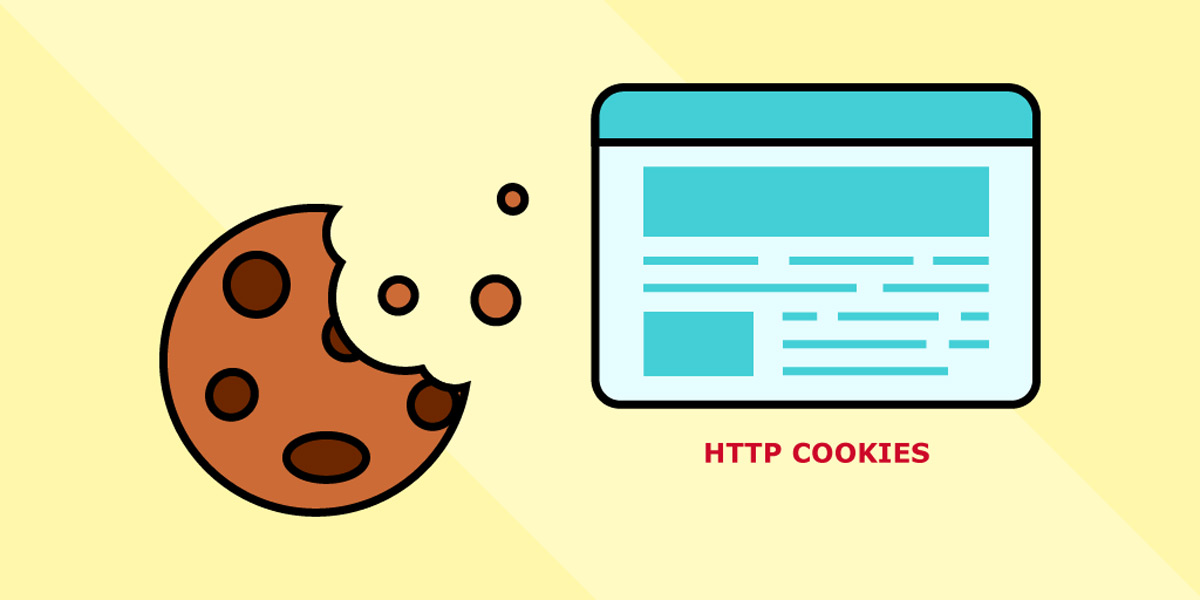Every day, 4.66 billion people actively use the internet and interact with HTTP cookies in one way or another.
HTTP cookies offer you a streamlined and tailored online experience in many ways, but for some people these features are often overlooked or misunderstood.
So, in this post, we will give you a comprehensive information about HTTP Cookies and things you need to know about them.
Contents
Are HTTP Cookies safe?
The modern Internet cannot function without HTTP cookies, but they do compromise your privacy.
HTTP cookies enable web developers to provide you with more personalized, convenient website visits as an essential component of web navigation.
Websites can remember you, your website logins, shopping cart contents and more thanks to cookies.
Since user information can be accessed through internet servers, there are security issues to consider.
Many people are concerned about the privacy and security of their personal information, an issue that has received more attention in recent years.
However, protecting your privacy online can be challenging. To prevent prying eyes from seeing your internet activity, it is very important that internet users have a basic knowledge of cookies.
But first let’s understand what Cookies are and what HTTP Cookies actually are.
Cookies are text files that contain small pieces of information, such as a login name and password, and are used to recognize your machine when you connect to a computer network.
HTTP cookies are a specific type of cookies used to identify specific users and enhance web navigation.
As soon as the server connects the data to a cookie . An ID unique to you and your computer is used to identify this data.
Your computer and the network server exchange cookies, and when they do, the server reads the ID and knows exactly what data to give you.
What are HTTP Cookies?
The term “HTTP cookie”, sometimes called a “web cookie”, “browser cookie” or simply “cookie”, refers to a small amount of information that a server transmits to a user’s computer. Web browser.
Once cookies are received and saved in the browser, they are sent back to the server with each request. HTTP cookies typically store user activity data and help maintain session state across various browsing sessions.
You should be aware that HTTP is a stateless protocol. This means that the server does not keep track of previous requests made by the same user and each request is handled independently.
To keep track of a user’s session, more data must be sent with each request. This is exactly the purpose of cookies.
In the past, cookies were used for general client-side archiving. While this may make sense when they are the only way to save data to the client, modern storage APIs are now recommended.
Each request contains cookies that can cause performance issues (especially for mobile data connections).
HTTP cookies are used by websites to improve user experience. Without cookies, you’d have to log in again every time you leave a website or accidentally close the browser. Recreate your shopping cart. making cookies a crucial component of using the internet.
Here’s how cookies should be used:
Session management
Cookies, for example, enable websites to identify users and use their unique login information and preferences, for example to choose sports news over political news.
Personalization
The primary method of personalizing your visits with cookies is through customized advertising. Cookies use information about the pages or content you view to help create advertising that is more relevant to you.
Follow-up
Shopping sites use cookies to keep track of products customers have previously viewed, which allows sites to suggest additional products they might like and keep items in shopping carts while customers browse elsewhere.
While you are ready to make the most of it, the site developers also gain a lot from this arrangement. Cookies are kept locally on your device to reduce server storage requirements.
In turn, websites can be customized while spending less on server maintenance and storage.
HTTP cookies can be created in two different ways. You can enter a Javascript code to set a cookie in the console of any browser you access, whether it’s Google Chrome or Mozilla Firefox.
Alternatively, the web server may also send one or more set cookie headers.
A server may include one or more Set-Cookie headers in the response it returns after receiving an HTTP request.
Typically the cookie is saved by the browser and sent along with requests to the same server in a Cookie HTTP header.
The Set-Cookie reference article can be used to learn more about the header attributes described here.
- Cookies are sent from the server to the user agent via the Set-Cookie HTTP response header. A basic cookie is structured like this:
Set-Cookie: =
- This tells the server, which sends headers to advise the client to save two cookies:
HTTP/2.0 200 OK
Content-Type: text / html
Set-Cookie: yummy_cookie=choco
Set-Cookie: Delicious_cookie=strawberry
[page content]
- The browser then uses the Cookie header to send any previously saved cookies back to the server with each future request.
GET /sample_page.html HTTP/2.0
Hosted by www.example.org
Cookie: yummy_cookie=choco; delicious_cookie=strawberry
Cookie Life
The lifetime or “Validity” of a cookie can be defined in two ways:
Those deleted at the end of the current session. The “current session” is defined by the browser, and some restarted browsers use session restoration. Therefore, session cookies may persist indefinitely.
those that expire on a specific date or after a specific period defined by the Max-Age property.
Example:
Set-Cookie: id=a3fWa; Expires=Thu, 31 October 2021 07:28:00 GMT;