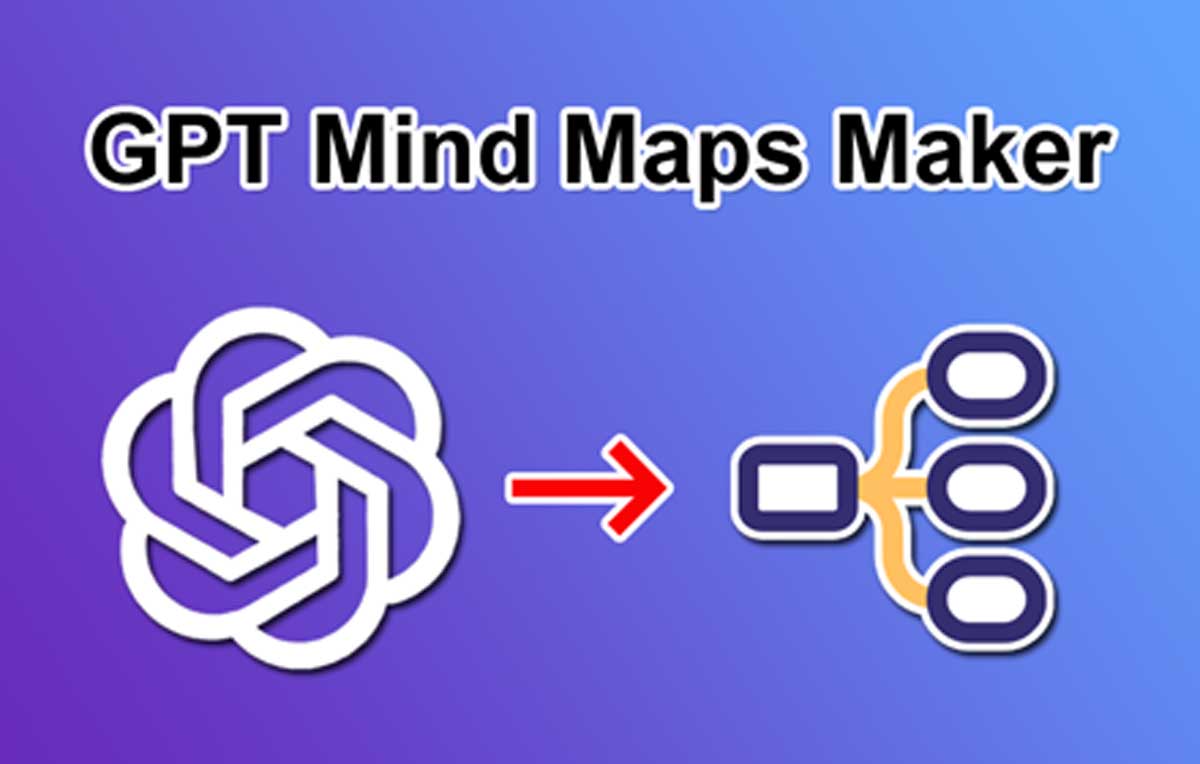Utilize the power of artificial intelligence for your brainstorming sessions and coming up with creative ideas.
Mind maps are excellent ways to organize thoughts, ideas and information in a visual and structured way. Widely used by communication, development and sales professionals, they are useful for brainstorming, project planning, and studies.
And now, with the evolution of artificial intelligence, we have a new tool at our disposal: ChatGPT. A tool known for its text interaction, but it is possible, through a few steps, to convert it into a mind map.
All you need to do is give some clear instructions to structure ideas graphically. See how it works:
Mind maps powered by GPT
Step 1: Access ChatGPT and log in. If you don’t have one, just register. Play volume
Step 2: In the message area, send the following command prompt:
“Make a mind map about [topic]” where the theme can be what you want. Press enter and then ChatGPT will structure your map
Step 3: Ask him to convert the mind map to Markdown formatting.
“Transform text into Markdown format”. Then, click on “Copy node” to copy the entire code.
Step 4: Visit the Markmap website. Here, you have to clear the demo code and paste the text you created with ChatGPT.
And that’s it, your mind map will be created. You can download it as SVG and have it visually available in high quality. Using artificial intelligence to create mind maps is an innovative way to harness the power of the algorithm to organize and expand your ideas.
Try this technique in your next brainstorming project or study session and discover how it can enrich your creative process.