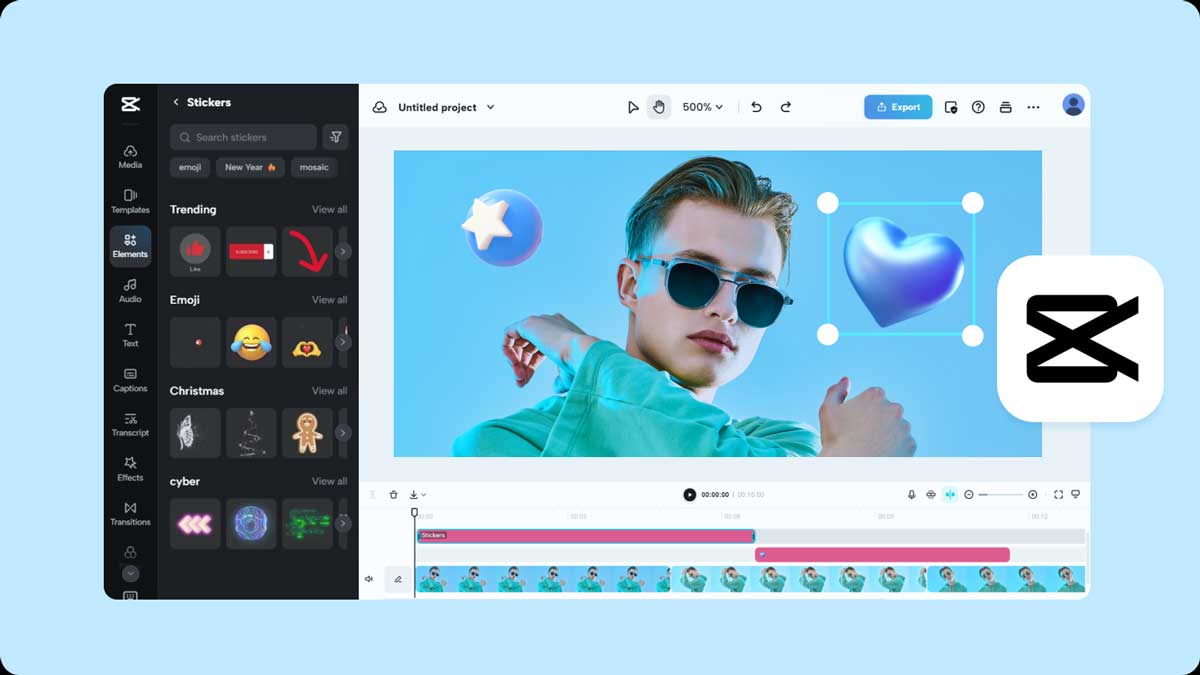For social media, video editing has become an essential skill, whether for personal, educational or professional use. With so many options available, it can be challenging to find a video editor that is both powerful and affordable.
Contents
Top 8 Free Video Editors For Windows
With that in mind, we’ve compiled an updated list of the 8 best free video editors for Windows, perfect for those just starting out or those who need a cost-effective solution without compromising on quality.
1. CapCut
Developed by Bytedance, the owner of Tiktok, this is the favorite of the moment, as it is an easy-to-use video editor, with an intuitive interface and a good variety of features. It’s an excellent option for beginners or anyone looking for quick, hassle-free editing.
Benefits:
- Extremely intuitive and easy to use interface.
- Good selection of editing tools and effects.
- Ideal for quick editing and creating content for social media.
Disadvantages:
- More limited in terms of advanced features compared to professional options.
- May not be suitable for more complex video editing projects that require features not available in the software.
2. DaVinci Resolve
A professional video editor known for its advanced colorization and editing capabilities. It offers a range of free professional tools, making it ideal for complex editing projects and detailed colorization.
Benefits:
- Professional-grade editing and colorization tools.
- Intuitive interface, despite the complexity of the tools.
- Support 4K editing and advanced audio features.
Disadvantages:
- Steep learning curve, especially for beginners.
- Requires robust hardware for optimal performance.
3. ShotCut
This is an open source video editor that supports a wide range of video formats. With a customizable interface and 4K support, it’s an excellent option for those looking for flexibility and power in a free package.
Benefits:
- Support a wide range of video formats.
- Customizable interface and 4K editing support.
- Regular updates and an active community.
Disadvantages:
- It can be much less intuitive for new users.
- The community reports instability in older versions.
4. Lightworks
Robust and known for its use in Hollywood film productions. Offers professional tools and support for non-linear editing formats.
Benefits:
- Professional-grade editing tools.
- Support a wide range of file formats.
- Intuitive and customizable interface.
Disadvantages:
- Some advanced features are only available in the paid version.
- It can be a little intimidating for beginners due to its complexity.
5. HitFilm Express
Combines traditional editing with composite visual effects. It’s ideal for content creators looking for a wide variety of effects and a user-friendly interface.
Benefits:
- Wide variety of effects and composition tools.
- User-friendly and well-organized interface.
- Ideal for video projects that require visual effects.
Disadvantages:
- Some more advanced features may require additional purchases.
- May require relatively powerful hardware for optimal performance.
6. Avidemux
Open source, Avidemux remains an excellent choice for beginners, with its simple interface and focus on basic editing tasks. It supports an even wider variety of file formats and has improved its stability on newer operating systems.
Benefits:
- More beginner-friendly interface.
- Better support for different file formats.
- Improved stability on newer operating systems.
Disadvantages:
- Limited in terms of advanced editing features.
7. VirtualDub
It has maintained its reputation as a basic but powerful video editor. Although it does not support formats such as WMV and FLV, improvements have been made in terms of processing efficiency and plugin compatibility.
Benefits:
- Greater efficiency in video processing.
- Better compatibility with a variety of plugins.
- Improved video editing and compression features.
Disadvantages:
- It still does not support some popular video formats.
- Interface may appear dated compared to more modern options.
8. Wax
Wax is still a flexible option for video editing, especially for users looking for a simple solution for effects and transitions. The interface has been slightly improved to make navigation easier, although it may be challenging for new users.
Benefits:
- Slightly improved interface for easier navigation.
- It continues to offer a good range of effects and transitions.
- Support for 3D objects and basic transformations.
Disadvantages:
- The timeline is still limited and can be confusing for new users.
- Less intuitive interface compared to other free options.
Each of the editors listed offers a different set of features and facilities, allowing you to select the one that best suits your needs.